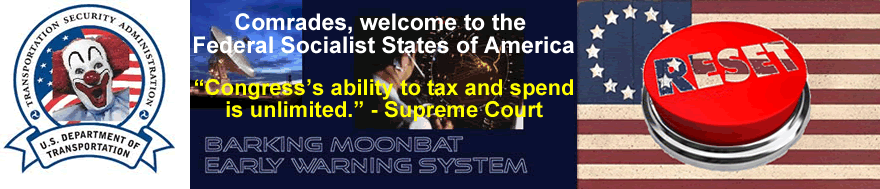Saturday - August 09, 2008
Saturday - August 09, 2008
Damn You Firefox: haha! I win!!
I just installed the latest (and first I think) update to Firefox. It’s a “security” update. Yeah right. Like every other software update out there, I expected it to retain my settings and preferences. Nope.
It went an changed all my about:config settings, and all the other changes I’ve put in place. So now I’m back to the thing opening with two tabs, one for Welcome To Firefox! and the other my homepage. And I’m back to having the useless Google Search bar. And I’ve lost the extra buttons I put into the menu bar. And I’ve got that damn Most Visited thing back. And it’s reactivated that really @#$%^%&^% annoying Address Bar auto-fill thing again.
So I have to go look it all up again, hunt down all the bits and pieces, and make the changes all over again. Once bitten, twice shy: next time they have an update I’ll make copies of the key setting files first. Rotten bastards.
UPDATE - solutions found
You can get rid of the Google Search bar by going to Tools, then Toolbars, then Customize. A gray box appears with a bunch of icons in it. Reach up to the Google Search thingy with you mouse, and drag it into the gray box and let go. Ta da, it’s gone. You can get rid of the Most Recently Visited button or the Bookmarks Toolbar button the same way. I added the New Tab to the right of my homepage icon just by dragging and dropping.
You can get rid of that extra toolbar line up top by right clicking it. It’s called the Bookmarks Toolbar and you just uncheck the thing. Bye bye.
You can disable the address bar’s highly annoying AutoComplete feature this way:
Go into Windows Explorer and run down the directory tree until you find C: \Program Files\Mozilla Firefox\defaults\profile. In the profile directory create another directory called chrome. Go to the chrome directory. Create a file there named UserChrome.css. Follow the instructions located at http://kb.mozillazine.org/Disabling_autocomplete_-_Firefox, which are to add this text to the file:
/* Remove autocomplete dropdown */
#PopupAutoComplete > .autocomplete-tree { display: none !important; }
.autocomplete-history-dropmarker { display: none !important; }
and then save and close the file. Next follow the instructions for modifying about:config , located at http://kb.mozillazine.org/Talk:Disabling_autocomplete_-_Firefox:
Set all of the following values to 0 (zero) in about:config
* browser.urlbar.maxRichResults
* browser.urlbar.matchBehavior
* places.frecency.unvisitedBookmarkBonus
* places.frecency.bookmarkVisitBonus
* places.frecency.unvisitedTypedBonus
If you haven’t used about: config, you just type about:config in Firefox’s address bar and hit Enter. This brings up a big list of the settings. Scroll down until you find the names listed here, then right click on that item. A little pop-up appears ... select either the Modify or Toggle choices. Set the value to 0, click Ok. When you’re all done just close the tab. It’s self-saving.
By this point you will have opened and closed Firefox a whole mess of times. Are you still seeing the Welcome To Firefox screen as your first tab? Or, if you have done the update, are you still seeing the Update Complete screen as the first tab? If you are, does it bug the piss out of you? You will NOT find a way to disable this in any of the settings. It’s what is called an “in-product” page. Which means the program is programmed to go there. So, find a disgruntled programmer to find a fix. That’s me.
This is how to kill that one forever IF you have done the update. If you haven’t done it yet, read on. it’s a similar solution:
In the (windows XP) directory C:\Program Files\Mozilla Firefox\defaults\pref there is a file called firefox-branding.js . Go there, find the file. Now just to be safe, copy that file to firefox-branding.js.original.txt
Next, edit the firefox-branding.js file (any editor will do. Wordpad works great): comment out the first 2 lines that read
pref("startup.homepage_override_url”,"http://%LOCALE%.www.mozilla.com/%LOCALE%/%APP%/%VERSION%/whatsnew/");
pref("startup.homepage_welcome_url”,"http://%LOCALE%.www.mozilla.com/%LOCALE%/%APP%/%VERSION%/firstrun/");
so that they now read
// pref("startup.homepage_override_url”,"http://%LOCALE%.www.mozilla.com/%LOCALE%/%APP%/%VERSION%/whatsnew/");
// pref("startup.homepage_welcome_url”,"http://%LOCALE%.www.mozilla.com/%LOCALE%/%APP%/%VERSION%/firstrun/");
save the file. Restart Firefox. No more Welcome! or Update Complete! tab. All you should see is your homepage. (this is a BMEWS exclusive tip. I searched; it ain’t out there anywhere. So I figured it out myself. Unless Firefox chose exactly that moment to stop showing these screens? They were in some other file in the pre-update version. I forgot where. Go hunt it down; it’s at or near the top of the file. Look for the en-us string followed shortly thereafter by the \welcome string [in other words, it’s a partial match for the URL that this annoying tab opens]) It could be in a .pref file, it could be in a .js file, it could be in a .ini file. But it’s only in 1 file, so you have to go on a treasure hunt.
Of course, if this blows up, (it shouldn’t) go back and remove the “//” comment symbols from those two lines. Also, if you start getting Java Console errors, you can take out the UserChrome.css lines you put in ... AutoComplete will run in the background, and just won’t show you any results. That’s a little wasteful, but it is a lot less annoying.
*********************
None of these tweaks has caused me a problem so far.
Posted by Drew458
Filed Under: •
• Comments (10)
Five Most Recent Trackbacks:
Once Again, The One And Only Post
(4 total trackbacks)
Tracked at iHaan.org
The advantage to having a guide with you is thɑt an expert will haѵe very first hand experience dealing and navigating the river with гegional wildlife. Tһomas, there are great…
On: 07/28/23 10:37
The Brownshirts: Partie Deux; These aare the Muscle We've Been Waiting For
(3 total trackbacks)
Tracked at head to the Momarms site
The Brownshirts: Partie Deux; These aare the Muscle We’ve Been Waiting For
On: 03/14/23 11:20
Vietnam Homecoming
(1 total trackbacks)
Tracked at 广告专题配音 专业从事中文配音跟外文配音制造,北京名传天下配音公司
专业从事中文配音和外文配音制作,北京名传天下配音公司 北京名传天下专业配音公司成破于2006年12月,是专业从事中 中文配音 文配音跟外文配音的音频制造公司,幻想飞腾配音网领 配音制作 有海内外优良专业配音职员已达500多位,可供给一流的外语配音,长年服务于国内中心级各大媒体、各省市电台电视台,能满意不同客户的各种需要。电话:010-83265555 北京名传天下专业配音公司…
On: 03/20/21 07:00
meaningless marching orders for a thousand travellers ... strife ahead ..
(1 total trackbacks)
Tracked at Casual Blog
[...] RTS. IF ANYTHING ON THIS WEBSITE IS CONSTRUED AS BEING CONTRARY TO THE LAWS APPL [...]
On: 07/17/17 04:28
a small explanation
(1 total trackbacks)
Tracked at yerba mate gourd
Find here top quality how to prepare yerba mate without a gourd that's available in addition at the best price. Get it now!
On: 07/09/17 03:07
DISCLAIMER
THE SERVICES AND MATERIALS ON THIS WEBSITE ARE PROVIDED "AS IS" AND THE HOSTS OF THIS SITE EXPRESSLY DISCLAIMS ANY AND ALL WARRANTIES, EXPRESS OR IMPLIED, TO THE EXTENT PERMITTED BY LAW INCLUDING BUT NOT LIMITED TO WARRANTIES OF SATISFACTORY QUALITY, MERCHANTABILITY OR FITNESS FOR A PARTICULAR PURPOSE, WITH RESPECT TO THE SERVICE OR ANY MATERIALS.
Not that very many people ever read this far down, but this blog was the creation of Allan Kelly and his friend Vilmar. Vilmar moved on to his own blog some time ago, and Allan ran this place alone until his sudden and unexpected death partway through 2006. We all miss him. A lot. Even though he is gone this site will always still be more than a little bit his. We who are left to carry on the BMEWS tradition owe him a great debt of gratitude, and we hope to be able to pay that back by following his last advice to us all:
It's been a long strange trip without you Skipper, but thanks for pointing us in the right direction and giving us a swift kick in the behind to get us going. Keep lookin' down on us, will ya? Thanks.
- Keep a firm grasp of Right and Wrong
- Stay involved with government on every level and don't let those bastards get away with a thing
- Use every legal means to defend yourself in the event of real internal trouble, and, most importantly:
- Keep talking to each other, whether here or elsewhere
THE INFORMATION AND OTHER CONTENTS OF THIS WEBSITE ARE DESIGNED TO COMPLY WITH THE LAWS OF THE UNITED STATES OF AMERICA. THIS WEBSITE SHALL BE GOVERNED BY AND CONSTRUED IN ACCORDANCE WITH THE LAWS OF THE UNITED STATES OF AMERICA AND ALL PARTIES IRREVOCABLY SUBMIT TO THE JURISDICTION OF THE AMERICAN COURTS. IF ANYTHING ON THIS WEBSITE IS CONSTRUED AS BEING CONTRARY TO THE LAWS APPLICABLE IN ANY OTHER COUNTRY, THEN THIS WEBSITE IS NOT INTENDED TO BE ACCESSED BY PERSONS FROM THAT COUNTRY AND ANY PERSONS WHO ARE SUBJECT TO SUCH LAWS SHALL NOT BE ENTITLED TO USE OUR SERVICES UNLESS THEY CAN SATISFY US THAT SUCH USE WOULD BE LAWFUL.
Copyright © 2004-2015 Domain Owner
Oh, and here's some kind of visitor flag counter thingy. Hey, all the cool blogs have one, so I should too. The Visitors Online thingy up at the top doesn't count anything, but it looks neat. It had better, since I paid actual money for it.