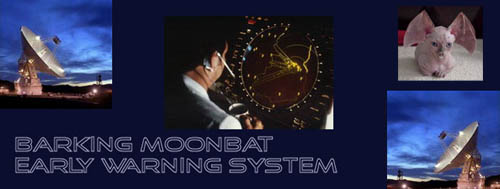
tech stuff … sort of
buy a Mac, it will last well and if you insist it will run windows, if you compare like for like they are no more expensive than a similar quality PC
Posted by Chris Edwards 11/28/2013 at 10:08 PM
11/28/2013 at 10:08 PM
Thanks Chris.
How would transfers of files and photos work that were older windows and kodak based?
Mac has been in back of my mind for a very long time. Could I use this screen as a second monitor with a Mac?Stick with what you know Peiper. Unless you need a fast machine, stick to a good solid mid-range PC. Unfortunately, absolutely everything nowadays comes with Darth Gates’ Windoze 8, HOWEVER, you can get one with no OS and install Win 7 yourself (not all that hard) or find one of the companies that still offers 7 as an option. My best advice is start with a Google search for “new PCs with Windoze 7” You may, at most need a quad core machine with 4 to 8GB of memory, and, at least a 1TB hard drive and Windows 7 professional. Not starter or basic. Should set you back no more than 500, with a good 23 or 24 inch monitor, maybe 650 to 700. This way you don’t need to buy a Mac which you will probably dual boot to Windows anyhow.
Just a thought.Dell sells the Optiplex 3010 series with Windows 7 Pro. Nice boxes. You will probably want to upgrade the CPU to an i3, add some RAM (base is 2 GB) and a CD/DVD burner with card reader. Do make sure you get the 64 bit operating system (32 bit is limited to 3.2 GB RAM). These are business class units with a 3 year warranty. (Most consumer class computers have a 1 year is all.) I have lots of clients with these machines and they are good, solid computers. Just my 2 cents.
I’m still using XP. My machine is fairly old… which by pc standrds means more than a year.
 I’m not all that concerned about the lack of security patches after April. I figure XP is so old, that nobody is going to bother with attacking it. After all, how many viruses go after CP/M.
I’m not all that concerned about the lack of security patches after April. I figure XP is so old, that nobody is going to bother with attacking it. After all, how many viruses go after CP/M.  I’m more concerned about Firefox. But those Mozilla guys don’t really like Microsoft much, so I can’t see them bowing to pressure to stop supporting XP.
I’m more concerned about Firefox. But those Mozilla guys don’t really like Microsoft much, so I can’t see them bowing to pressure to stop supporting XP.
Thank you all. Very much appreciated.
i was using (and PROGRAMMING) Apple II machines when the original IBM PC came out. My first IBM PC had a 4 digit serial number, and the first digit was “1”. IOW, I’ve been using this stuff since God was a teenager… I thought XP was a great product, used it for quite a while. Have now been using 7 Pro (32) for several years, and am AT LEAST as pleased.
I’m more concerned about Firefox. But those Mozilla guys don’t really like Microsoft much, so I can’t see them bowing to pressure to stop supporting XP.
Whoa Jim .... you can’t end it there. I never heard about that. There’s a story here. Right?
Well, re. the security thing and XP. What I read said that with the number of ppl using XP and no more patches etc., it will be a prime target. And if I really MUST be truthful and I suppose I must, this is a good excuse for something new and faster. And better. And SSD too. I have read some on the subject and Drew also filled me in on SSD a bit, and that sure looks good as well.
SSD is a nice option, but one I have not looked into in detail. My room mate has one, and his machine, from on to able to open programs is 13 seconds. Mine is 45 to a minute using old slow drive. Still, not worth paying the premium as I keep my machine on all the time. It also speeds up opening programs on the SSD drive as they are in memory which has a quicker read write time, but they come at too high of a price for my taste. I can get 3 Terabytes for the price of a 256MB SSD.
Whoa Jim .... you can’t end it there. I never heard about that. There’s a story here. Right?
Well, I’m just going from the fact that the Mozilla guys wrote Firefox and Mozilla because they didn’t like the Microsoft monopoly on browsers.
I’m not sure I buy their argument about XP being a prime target. But that’s just my opinion. The desire for something new, I can understand. I haven’t had a “new” system since my Amiga 2000. I’ve always used recycled PCs.
I would stick with your XP machine if you like it and it does what you need; put off buying a new machine. If you are using a broadband router you are already behind a firewall keep your anti-virus up to date. So it mostly comes down to things you download and install yourself. Who is writing hot new software for XP? Anything that is infected has already been found out. As the user base drops you become less of a target not more of a target. If you want to spend some money on computer stuff get a good external or network attached hard drive and backup and backup and backup.
I run an old netbook as a print server and we use its hard drive for passing documents (shared drive) at home. I also have a Toshiba notebook that I mostly play games on. I am not planning to shutdown these old but fine working XP machines (one will be 11 years old in March). I plan to shut off updates next month as I know my Windows ME was killed by a Microsoft update. If you do things that are *risky* on line consider using a cheep tablet like the bottom end Kindle Fire HD a lot cheaper than a new PC.
Once again my sincere thanks to all. You guys are way more knowledgeable about things than I am. I’m always a bit hesitant to get involved with stuff I think is beyond my grasp or experience. It’s one reason there have been very,very,very few times I have gone under the hood here at BMEWS, even though Drew tried to encourage it on occasion. But I think I finally may have even frightened him. LOL.
OK, the threat to XP. Comments here seem overall to be not too worried about that with reasons stated. I have liked XP and of course it isn’t so much the OS but the load put on it. I keep trying to clear out the extra this and that but there’s more to go. Once when I had CCleaner which looked really easy enough, I clicked the backup as we’re instructed to undo any errors, and let it do its thing. Took me two days to get things back to normal and that was only with tech help. I have fibre optic but to be honest, there are times I wonder if it was worth it. Not that I had too big a choice as they’re rolling out optic everywhere it can be done. But I swear guys, there are times waiting for things to open when I think we are back to dial up.Accal ... external or network attached hard drive ?
OK, I understand external and they are not expensive where I am. Least I don’t think they are. But what is network attached?This is what I have.
OS Version: Microsoft Windows XP Home Edition, Service Pack 3, 32 bit
Processor: Intel(R) Pentium(R) 4 CPU 3.00GHz, x86 Family 15 Model 4 Stepping 3
Processor Count: 2
RAM: 3710 Mb
Graphics Card: RADEON X300 SE 128MB HyperMemory, 128 Mb
Hard Drives: C: Total - 73163 MB, Free - 46395 MB;
Motherboard: Dell Inc. , 0WG261, , ..CN698615CP01D3.
Antivirus: , Updated: yes, On-Demand Scanner: EnabledDoc Deth: I keep my machine on all the time.
Well now, that raises another question. Doesn’t your drive continue to spin and electric or whatever is going on inside a pc, continue to heat? I shut down every night and of course it take a few minutes to boot every day.I used XP for years and years with no problems ever. This new machine runs W7 - the way to find a new PC with 7 easily is to look at any company’s business machines, not home machines. Not many businesses are running 8 yet. Granted, when I bought a business machine I didn’t get the massive bag of free programs the homeowner PCs get, but most of those are crap, or teasers that expire after 30 days.
I wouldn’t worry about XP, or about security with it. Keep your important personal data on 2 flash drives (one copy as a backup), only plugged in when needed, and should some hacker ever actually break into your PC - as if, right? - there won’t be anything to find, just regular software and crap.
Oh, and your PC knows enough to shut off the HD when it isn’t being used. Look at your Control Panel - sleep settings or screen saver or power control - and you’ll find out more.
What Drew said. I keep my machine on 24/7 unless I have to restart for new software. The drives shut off when I don’t access for a while and the screen is off after 15 minutes of no new input.
Unless you are going to start playing processor and graphics intensive games on us, I will give you the same advice I gave to one of my customers with almost the same setup;
That should be fine.
Since XP is 32 bit, you are at your limit for memory, 2 cores @ 3GHz is enough unless you are gaming, it should run browser, email and other non graphics intensive apps well. But, If you wish to upgrade, I think the Dell 3010 that John threw out there would probably be a good bet.
Next entry: a word about guns ....
Previous entry: the danger to america is not obama .... read on before you flame.