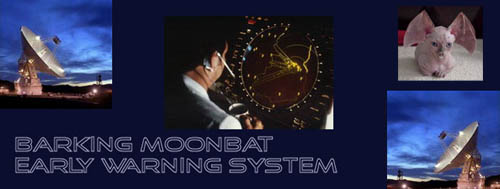
bandwidth!
You might try choosing a different channel on the wifi router. Most boxes come from the store using a default of channel 6 in the 2.4GHz band, and probably have a default in the much larger 5.8GHz band if the router supports it. Your laptop’s wifi utilities might have a function to see what channels are in use around you, which you can then use to find and set a clearer channel on your router. The nice thing is that once the router changes the channel, the wifi adapter in your laptop or tablet will automatically pick it up, so you won’t have to configure anything on that end.
If you’re in an area with many wifi networks around you, I’d also strongly recommend making sure you have very strong encryption of your wifi signal. Don’t use WEP encryption because it’s so bad my smartphone can decrypt it; you might as well be completely open. If all of your wifi devices are fairly recent, use WPA2; older devices should be able to use at least WPA if not WPA2; WPA is buggy, but it’s still better than nothing, which is exactly what WEP is. Also choose an encryption key that is long, complex, and exceedingly random. The Perfect Pass Generator at grc.com is a good place to generate highly random wifi encryption keys. MAC Address filtering alone (i.e. without any encryption) will not protect from eavesdropping, nor will it protect from people trying to get access to your network, because it is trivial to identify what MAC IDs are allowed by the router, and then spoof one of the “blessed” addresses.
You could also try testing your connection speed by plugging a cable into your router and laptop. That’ll tell you whether your ISP connection is working properly during the early-morning bottleneck, or if it’s suffering under the onslaught of hundreds of devices being used before the daily rat-race commute, in addition to whatever problems you’re having with the radio signals.
And unless you’re really far away from your router, or have many walls between your device and the router, you should be getting 54Mbps over a 2.4GHz 802.11g connection, or anywhere from 65Mbps to over 300Mbps indicated for an 802.11n connection (in either 2.4GHz or 5.8GHz bands, probably much faster if you have simultaneous dual-band devices on both ends). 24Mbps is rather slow for a g connection, and is probably another indication of interference from surrounding wireless networks, cordless telephones, and even microwave ovens and police radar.
BTW, I have the fastest speed currently offered by my cable ISP, 100Mbps down/5Mbps up; the only things faster are Verizon FiOS and Google Fiber, and I can hit the max speed pretty easily. I don’t think they even offer a tier under 30Mbps. I’d start shopping for a new provider if Comcast can’t give you faster than single-digit download speeds. I’d at least be yelling at Comcast tech support, because their own bumpf says Xfinity Plus offers up to 50Mbps down, which is roughly double your apparent wifi speed. It sounds like something may be wrong on their end, in addition to whatever wifi signal issues you seem to be having.
I still have a hard time thinking you use forms from the IRS to do taxes these days.Paper? Really?
You Sir are a Martyr for the cause.


Paper, plastic, or online, you still have to fill them out. Acrobat files to download. Last time I looked you could only upload the simple returns. I am modern enough to fill them out on the PC then print them. But I don’t waste any color ink on the gov. They can have B&W.
Next entry: Today's musical selection…
Previous entry: the curse of justice .... lack of