Database Backup
Since ExpressionEngine stores most of your content in a database it is highly recommended that you preform regular database backups. Some hosting providers backup account databases as part of their service, but many do not. And even among those that do, not all of them perform backups at very frequent intervals so you are encouraged to make regular backups part of your site management strategy. ExpressionEngine includes a built-in database backup utility, making the process very simple.
How to Backup Your Database
In your Control Panel, visit the following page:
Admin > Utilities > Database Backup
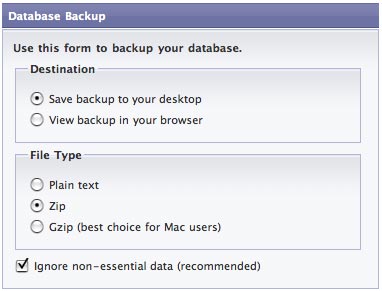
There are three options when performing a backup:
Destination
This setting lets you specify where to put your backup. You can save the backup to your local desktop (recommended) or you can view the SQL data in your browser.
File Type
This setting lets you specify what type of archive to create for your backup. You can chose "plain text" or one of the two compressed formats: Zip or GZip.
Ignore Non-essential Data
This setting will ignore data that is not necessary for backups, like session data.
Once you've made your option choices click the Submit button to initiate the backup. Backup files are named with the date of the backup so you can archive multiple versions.
How to Restore Your Database
The easiest way to restore your database is to contact your web host support. Give them your database backup and they'll be able to restore it for you.
If you want to restore the database yourself you'll need to use a third party tool such as phpMyAdmin. Contact your web host technical support to find out which tools are available for your web hosting account.