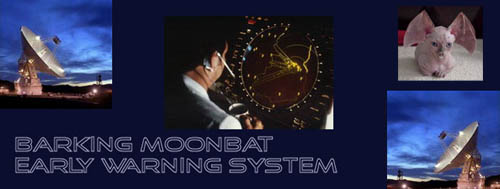
wanted, easy answer for tech question. if that exists.
> Ctrl/Alt/Delete - It doesn’t.
Okay, so I’m surmising that CTRL-ALT-DEL did bring up the dialog, and you were able to launch the task manager, but the task manager wouldn’t let you kill a task.
1. What exactly are you trying to kill here?
2. Why are you trying to kill it?You can try a replacement task manager from Microsoft’s SysInternals group. (They used to be independent, but they were so good that Microsoft bought them out AND kept them and their utility suite around, intact, and continue development on their utilities to this day. Damned high praise from Microsoft, right there.)
Here’s the main site: http://technet.microsoft.com/en-us/sysinternals
You’re interested in a utility called: Process Explorer
Download that, unzip it to your desktop, and run the executable. If you’re running Windows 7, right click it and run it as an administrator. You can replace the stupid task manager that comes with the system by going to Options > Replace Task Manager from the dropdown menu.
You should see all the processes in tree form, but if not, go to View > Show Process Tree.
Also, check that you’re showing processes from all users: View > Show Processes from All Users should be checked.
Okay, setup out of the way:
1. Find the process you want to get rid of.
2. Right click it and select Kill Process Tree (or Shift-DEL). This will kill the process and all other processes below it that might be holding the main process open.Tiger .... Thanks much. Appreciated. Will give it a go.
Tiger, Should mention that I have XP
Second on the sysinternals utilities - I regularly use them on all my systems.
FYI - when you try to close a non-responding program via ctrl-alt-del and it doesn’t, it means that the system can’t unload the process that had stopped responding. There are many reasons for this - in many cases it’s because crap happens.
If you experience many repeats of this one program not responding, it’s time to consider uninstalling it and either reinstalling or replacing that program.
I’m curious what program/process is not responding? Is it part of Windows itself? (there may be a patch or fix in that case. If it is from a another company, there may be updates or fixes for the problem.
Threaten to replace it with an Apple!
Posted by Chris Edwards 06/23/2013 at 03:57 PM
06/23/2013 at 03:57 PM
Jackal, no. I don’t think part of of Windows. Often it’s just some program that has a problem or even cases where it seems to be taking forever and so I might say the hell with it and try to, “End Task” to stop it running when the x to stop doesn’t want to do that. Or just something that happens and the program doesn’t respond. Doesn’t happen everyday but often enough to bother. So I’m going to do as you guys suggested and see if that helps.
I haven’t tried Chris Edwards suggestion yet but on consideration, I might give it some serious thought. Might work. Ya never know. lol.
I haven’t met an Apple owner yet who wasn’t in love with that machine. Ah, true love is something to behold.
Peiper: You’re welcome. Process Explorer works fine on either XP or Win7. Good luck, and let everyone know how you fared?
Computers don’t laugh at sledgehammers.
Posted by harleycowboy58 06/24/2013 at 10:17 AM
06/24/2013 at 10:17 AM
Ah good, another chance for me to plug CodeStuff Starter
http://www.softpedia.com/get/Tweak/System-Tweak/Starter.shtml
It is a free utility that works on all modern versions of Windows. It will stop ANY running job, task, process, or background service. It lets you turn on or off everything that runs when you start the machine. It lets you change the attributes of every background service, letting YOU decide whether they should run automatically, manually only when needed, or never at all.
It is easy to use. It does not crash. It is a superb tool for older machines that need to free up as much RAM as possible, by allowing you to fine tune Windows and minimize the running services you don’t need.
It can also shut down auto-loading “apps” that are otherwise hard to stop.
It also indirectly teaches you more about your machine; you quickly learn what a Startup is, what a Process is, what Services are and which ones are actually required. Windows always tries to load a ton of crap, and a large part of it is only rarely needed at best.
Get it. Learn it. Use it. Love it.
Next entry: how to lose a war one death at a time
Previous entry: TRAITOR TELLS CHINA USA SPIED ON YOU. A LOT.