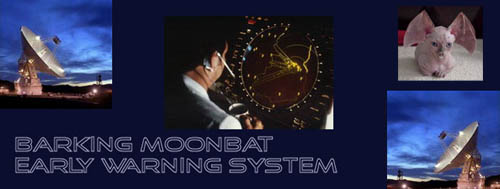
Take out the trash
I’ve used both before, and they are both excellent. If it’s included in the new version, make sure when you install SbyBot that you also install TeaTimer as well. It prevents anything making changes in your registry without your express permission.
Also, I know that there is a Free Windows Registry Repair program for XP, I don’t know if it works on Vista or not. If you’ve owned your computer for more than a year, it is a safe assumption that *more than half* of the entries in your registry are nothing other than garbage the machine has to sift through to find the useful entries any time it loads anything. Every program ever installed on your machine changes the registry, including viruses and spyware. Uninstalling/cleaning/etc. may take out the actual software, but it does NOT take out the registry entry telling windows where to find it and how to run it. This is a major factor in why, if you’ve had to do a mega-cleaning of a hard drive to get rid of such “malware”, your system performance is often degraded afterwards even though you were successful. It’s as if the drawers in your file cabinet also took on every piece of junk mail you ever received. Just too much crap to sift through to find that bit that’s actually useful.
Most people worry about viruses and spyware. But so far as I can tell, most people don’t even think about the effect it has on their registry.For God’s sake, just buy a Mac. Then you don’t have to worry about this crap.
Next entry: This I Just Had to Post About.
Previous entry: Sign o' the Times, episode 4