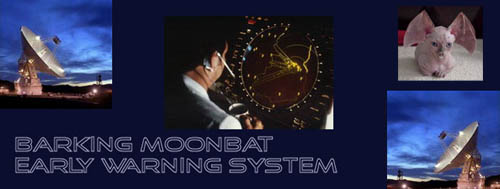
Purposeful Downgrade
I’m using 4.0.1 and love it. Much faster than the previous version and runs at about half the load. Wonder why our experience is so different?
I have not gone to Firefox 4 nor IE9. I do NOT like the Chrome-like characteristics of it.
Check Windows Task Manager. Every time Firefox jams up, I find that svchost.exe is using up 60% to 99% of the CPU. Ending the process clears it within a max time of 15 seconds or less.
I had to dump it too. Kept locking up and crashing. Got Opera now. I hate it when they
“Improve” or “Upgrade”. Those are code words for ‘the program you have been using for years that worked great is now shit.’




Doc, svchost.exe are no more than shadow boxes; they exist to run, so that common .dll packages can have a place to live. Svchost.exes can be looked at with the Process Explorer tool, and you’ll see how each one running is associated with any number of running Windows services and applications. If you ever wrote code that used Includes, that’s similar to what the svchosts are.
My system runs really lean - I have only 3 svchosts running. No Task Scheduler, no BITS, no Automatic Update, heck, not even Windows Time ... only the most minimal Windows services. Generally when FF4 was being a mess, it was that damn FF pluin-container.exe. So when I stripped out all the plugins, i figured it would be better. Wrong, no different. I never noticed any of the svchost executables being a piggy.
I think FF4 really wants more memory and a faster CPU than my system can provide. I’m chugging along at only 733Mhz here, with 384MB direct RAM. This machine is almost 12.
There’s a site, oldversion.com that has old versions of popular programs, including Firefox. I’ve used Chrome and liked it. I’m currently running Linux and use Firefox or Chromium, which is Chrome without the Google spyware, er, tracking bits. You can use xmarks (from xmarks.com ) to keep your bookmarks current between programs or computers. Xmarks also lets you create and switch between several accounts, so you can have a set of cookies and bookmarks for blogging and another when you are searching for Eye Candy subjects.
I keep meaning to partition my drive so I can install Windows and play Fallout 1&2 again, then I hear someone mention the joys of dealing with Windows and the impulse passes.
Posted by stormbird 05/26/2011 at 07:38 AM
05/26/2011 at 07:38 AM
I heard they tried to do away with the status bar and are taking the position of “Get a plugin that does that”, but the plugin that exists doesn’t get it quite right. Not exactly a stellar move.
Worse yet, they’re openly considering trying to make the URL bar multi-function so it isn’t the simple URL bar we know and love today, and it’ll be hidden by default. Seriously? What the hell, Mozilla.
I’ll stick with releases in the 3.6 family until further notice, latest being 3.6.17 as Drew pointed out.
For those interested, the Download link from mozilla.com for the older versions in various languages is:
OK Folks! how many of you have heard that the Commie 64 is coming back! And also the VIC and Amiga lines to boot!
As Linux boxes, no less!I’m still running FF3.x. I read somewhere that you need to be on windows 7 to take advantage of it’s new features. Since I’m still on XP, I didn’t see the point. If you shop around, you can find good deals on behind the bleeding edge tech at good prices. I’ve seen p4 systems on craigslist for $35. I was using a 550 mHz P3 that I found on trash day - along with a Sony 20” crt. Now I’m using a 2.1gHz AthlonXP that I bought at a garage sale for 5 bucks… minus the HD. So, 60 bucks for a new HD and SATA adapter, 20 for a 512k simm, and move the other cards over from the P3 and I’m blazing… The old CRT monitors die, but I replaced them with a $8 garage sale Dell and a $0 no-name from Freecycle.
