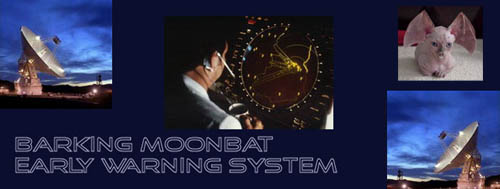
Oh Snap!
Seen these?
http://support.mozilla.org/en-US/questions/867654
Vilmar! Holy shit man, haven’t seen you post in a while, hello there!
Drew, if Vilmar’s links don’t lead you to a solution, I can at least suggest a starting point to get rid of the google auto-complete crap and maybe start to get Firefox under control…
Run the firefox add-on “no-script”. This stops Google’s scripts from running, but you can still search it by clicking in the google search box and typing what you want. The downside is that you DO have to click in the box first, as the script to auto-position the cursor there also can’t run.
Maybe get Process Explorer from the Microsoft Sysinternals group ( sysinternals.com ) and expand the process tree to see what exactly is doing all of the horsing of the system _within_ Firefox?
Like you, I run 3.6.27. The old version does everything I need, and Mozilla kinda lost their minds with their fast spate of major-version releases.
Well, I hate to say this but,- maybe time to get a mac?? I got sick and tired of my top-flite pc’s going crazy for no reason. I concluded, after years of frustration/expenses, to try old Steve Jobs. Started on a refurbished macbookpro, now am completely sold on macs. Remarkable machines. Good luck.
Old machine you say? How much ram do you have and how much is being used?
Firefox always had a habit of using a lot of ram and you may be paging out to hard disk when the available ram is used up.
Personally I stopped using Firefox and went to Chrome; am much happier with Chrome.
(and just as an aside to rbm I also just went to an iMac)Posted by TimO 03/13/2012 at 07:51 AM
03/13/2012 at 07:51 AM
Open “Task Manager” and see how much memory FF is using. I usually leave FF open all day long, open multiple tabs at once, leave them open, shut them down, etc. and usually average about 240 Meg of memory usage but very little CPU usage.
Also, try disabling your plug-ins one by one to see if it makes a difference. Also, when disabling them, it is helpful (although not always necessary) to shut FF down and re-open it in order to clear memories, caches, etc.
Hi timO - chrome is fine but I am using beta aurora now- even better. And now my family has 3 Mbp’s and an ipad2. These gizmos are amazing and reliable.
Thanks for all the tips! I’ve turned off the site blocking as one of Vilmar’s links suggested. Let’s see if that helps. I haven’t found anything about RSS feeds, which I don’t subscribe to as far as I know. OTOH, I don’t use the bookmark toolbar either.
AG - I use a similar tool called Code Stuff Starter, which allows me to see and adjust every startup, Windows Service (mine are really minimal; I don’t even use BITS unless I have to), and running process. When I get the churn it shows very low CPU usage.
This is an old machine, 700mhz, 0.4Gb RAM. Firefox is a bit of a memory pig, drawing 250Mb, but I still have 35Mb left even with everything else running.
It may be Windows. The HD on this machine is small, only 27Gb, and after 12 years it’s pretty full. Deleting a bunch of graphics files gave me a bit more space, about 4Gb. Not seeing the churning now, but I can’t say for sure which change did it.
Two points: FF using that much memory and leaving you so little left over is part of the problem.
Giving yourself even more space on the HD would help a lot. One of the links I read mentioned running out of disk space causing the HD to churn in order to keep everything running.
Can you get an external hard drive and save as much data off on that?
Better yet, buy a new machine. You can probably get one with W7, 8G ram, 750G HD for under $375. It’s about what I paid for mine and BOY!!!! what a difference!