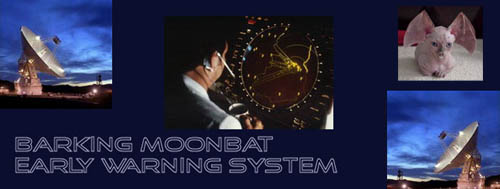
Damn You Firefox: haha! I win!!
Dude!
First. Go and get Foxmarks. It will hold all of your bookmarks and make them available to you wherever you are in the world.
When your ‘puter blows and you have to start over, there they are! New, fresh and just like you left them. A little poking and you will find the “blow away this set on the computer and give me MY stuff” setting! Those tabs will be a distant memory.
Under ‘tools’ click on ‘add-ons’ and Voila! Google toolbar is in the toilet. You probably got that when you didn’t UNcheck it on the update install. It’s a crap trick, but I have to believe that Google and Yahoo pay dollars for including it in updates. Watch carefully for happiness, grasshopper!
As for About:Config… well. You’re not supposed to know about that, now, are you? And the ‘most visited’ thing is ‘for your convenience’.
I use adblock plus and it doesn’t show up any more. http://easylist.adblockplus.org/
Go down the left column and install and restart, install and restart. It takes a couple of minutes but the bliss it leaves behind is inexpressible.I know advertisers whine about this one, but dammit! I paid for the computer, the line, the access to the internet, hub, router, etc., etc., and if my computer ‘tivo’ for removing commercials annoys… make better commercials (ads)!
You may not have free access to my bandwidth to sell your condoms, mortgages and whatever!
Respect my time, my bandwidth and my intelligence or be eliminated!
Yaargh! Kreeegah! Bundo, Cheetah! We go! -Tarzan
Posted by heldmyw 08/09/2008 at 03:42 PM
08/09/2008 at 03:42 PM
I feel like I’m in some alternate Firefox universe. I have never experienced any of those problems that you have worked so hard to fix.
I’m using Firefox 3.0.1 and Windows Vista.
When I upgraded from Firefox 2 to 3, I let Firefox handle it and just sat back. Some of my addons were disabled, but in the past month, all but one has now been updated and is functioning properly.
I can’t recall ever seen a Welcome to Firefox screen, not saying I didn’t way back when, but for me, whatever tab is open when I close Firefox is there waiting for me when I come back and open FF again.
And since I don’t know what the autocomplete is, I must not have it.
Strange that it would be so different.
That should read “ever seeing a Welcome”
Duh.
Anything is possible Sarah. I uninstalled all earlier versions of FF before installing FF3.
I never used them as I thought they were too buggy.I have FF 3.0.1 as well, although I’m running XP. The update that went in today is what gave it the .1 part I think.
When you start to type in a new web address, and suddenly you see several rows of similar addresses appear below the address bar, that’s the AutoComplete feature at work. This is the Super Big Deal Feature of FF3. This is how yours works, yes? And it is a problem to many folks - thousands of hits when you Google “disable Firefox AutoComplete”.
Aaah, so that is what is called autocomplete. You don’t like it? I use it all the time. I love being able to type an “F” and know FoxNews will come up, or a “B” and Barking Moonbat comes up. In fact, one of my big pet peeves about FF before was that it didn’t put my last accessed places at the top of the list, like IE did.
But, isn’t it cool that you can customize to your liking and me to mine, although the most customizing I’ve done is to load some add-ons that make life easier, especially the developer tools.
When I got my first computer back in the mid-1980s, we didn’t have web browsers and everything was done in DOS and Unix commands. At one time, I knew that stuff backwards and forwards, now, either I’m really really lazy, or I’m more easily satisfied, because I rarely customize anything I do. Of course, I don’t use my computer for much more than blogging and email anymore, since I retired.
Last week, I saw an article about compiling a small batch file to automate something I hate to do and I saved the instructions for several days thinking, I’ll get to it. It was about 5 lines and I was too lazy to do it and then one day I deleted the page and never did get it done. I’ve gotten more computer illiterate over time, instead of less. I’m not sure I would even remember how to get to a C:/ prompt to even do a batch file.

I am just reminded of the one thing that drives me to insanity with FF ever since a mid-level ver. 2 update. I can never open a video/YouTube from a webpage and have sound. I have to click it over to the home site where the original resides, then close out FF and reopen in order to get it to play. The problem started somewhere after 2.6. I was told it was a cache problem or an outdated java problem, so I cleared my cache, keep my jsc up-to-date, but it doesn’t make any difference.
If anyone has any thoughts, I would be forever grateful if I could fix this problem.
Or you could just...Get A Mac!

Ditto to Macker’s response.......Mac’s are so easy to work with.......
 Posted by Pixie
Posted by Pixie 08/10/2008 at 09:23 AM
08/10/2008 at 09:23 AM
"WELCOME SCREEN”
Got to “tools”, “options”, “main” and select either a new home screen or ‘blank’.
That should get rid of that nonsense!
Posted by heldmyw 08/10/2008 at 11:01 AM
08/10/2008 at 11:01 AM
#6 - that’s funny to me because I had to install flashblock 1.5.6 to disable videos from automatically starting, which they want to do. This lets pages load much faster, and I don’t have to have them running if I don’t want to. All I get is the little “F” symbol in a gray circle. Click, and they run.
If I were you I would try installing the latest version of the Flash player and see if that helps. It’s not the java. Also make sure your sound card is set up properly and that your audio drivers are up to date.
#8 - Peiper, if you think we’re at the second nature level, try talking computers with a kid. That’s all they know. They can’t spell - why bother when everything has spell checker built in? They can’t write with a pen, though they can keyboard like mad. And your typical 10 year old knows every shortcut and expert tip out there, for everything. Maddening. And they’re even better at video games then they are with computers.
Next entry: Olympic Miracle #1
Previous entry: Georgia Declares War !! (almost)