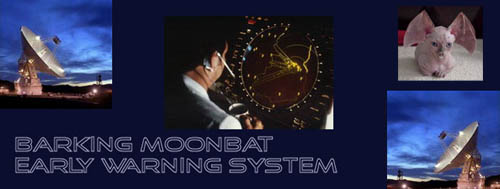
a question on tech.
Actually, indexing can make your computer behave faster. This index is a list of all the files on the hard drive and their starting location, so when you click on a program icon to start it the index allows the system to start loading the file faster.
A lot of this depends on the size of the hard drive and the number of files, however it is suggested by Microsoft (called a best practice) to use indexing on all fixed disks.
This will also help find files using the search option in file manager, as well as the run dialog in the start menu.
Also, it won’t really hurt anything to not use. But I would suggest enabling the option.
Whatjackal40 said. I’ve not seen a downside to indexing.
I have. I turned it off on my old PC ages ago. Windows wants to spend half it’s life updating the index, and the result is endless HD churn. Endless. By the hour when the disk is nearly full and the swap space is minimal. I would think that defrags take much longer as well; can’t prove it, never looked it up, but once all the bits are moved around, then the index has to be updated again. Also the index takes up poop-loads of space. Not that HD space is a concern of most folks these days, with most systems having 1TB or more drive.
I turn off all services I don’t consider “essential”, and Indexing is one of them. That’s a habit from my first computing years, when main memory was at most 16K, and cpu speed was 1-2 MHz.
I also don’t store a lot of documents on the machines I use, either at home or at work. A server is better at that job.
But, that’s just me; I have the skill and resources to do it. Usually, the patience, too.
Considering how most folks use their machines, and the current capabilities of the hardware, Indexing is not a bad thing at all.
If you find you have a lot of stuff to keep track of, home server prices are down, and they are relatively easy to set up and maintain.
Posted by Samoore 03/31/2013 at 10:07 AM
03/31/2013 at 10:07 AM
This boils down to personal preference, as you can see from the above 4 responses so far.
I use a different search utility entirely, since Windows 7’s search feature leaves much to be desired. (Agent Ransack from MythicSoft is what I settled on, if you feel like giving that a spin.)
For that reason, as well as the fact that I dislike my OS being so preoccupied with my files when I’m not actively referring to them, I turned Indexing off globally. If you want to try that to see how it feels to you, here’s how:
Start > Control Panel > Administrative Services > Services. Right click on “Windows Search” in the list and select “Properties”. Make note of how the service starts now so you can change it back later if you wish, then set it to disabled and apply the changes.
Reboot, log into your machine, and then do a search in Windows Explorer. Searches _will_ be slower than indexed searches because none of the search overhead was done ahead of time by the indexer.
MM my old iMac is indexed and the spotlight search is quick (its an old G5) and Ive never noticed it work! You microsoft guys have to work so hard dont you?
Posted by Chris Edwards 03/31/2013 at 11:21 AM
03/31/2013 at 11:21 AM
there was a time when PCs were slower, and when Windows would (occasionally) do its indexing thing, and you could notice the drag on the machine. now, i do not notice it, but I DO notice the speed-up when I search for specific files, which I do daily.
All good comments. I too have gotten irritated at the index function crashing around on the HD during idle times on slower machines in the past (and turned it off), and notice it a bit now on my W8 machine. Having plenty of spare room on the HD helps, I think.
Of more concern to me has been the brief W8 idle-time accesses to the internet! A lot of it was updating the weather, news, sports, etc “junk” windows. I put a stop to each as I discovered it.
Here’s a ten foot pole Peiper cause I’m not going anywhere near that question.If it works for you,do it,if not, not. It’s like Schrodingers Cat.
http://en.wikipedia.org/wiki/Schrödinger's_cat


Gosh, I never dreamed there’d be so many replies and my sincere thanks to all of you.
First, I recommend a Macintosh. Having said that, I do index, but I’ve got it set up to happen while I’m asleep. It does speed things up. I also have a separate backup hard drive. Apple thoughtfully supplied a program called Time Machine that does this automatically.
Windows Indexing as it was in WinXP was horrific and turning it off made a huge performance improvement. Windows Search was a downloadable add-on from Microsoft that improved the performance situation but introduced security risks. It wasn’t improved much in Vista but Vista had other reasons why it’s performance was abysmal. Windows 7 finally fixed all the performance issues and as such it’s integrated Index now works as it should. It no longer hurts the system performance as it throttles itself to prevent it from using too many resources and slowing you down.
However, today’s computers now have the option of using an SSD (Solid State Disk). These are based on high speed flash memory chips. They have no moving parts, generate almost no heat, make no noise, are not subjected to physical shock and do not suffer from fragmentation. i.e. they can read and write to every portion of storage equally fast and file fragments are no longer an issue. Fragmentation is when a large file is split into smaller pieces. It causes performance issues as a traditional hard disk is a platter of spinning rust read and written to by a magnet. The slow down occurs as the read head has to jump all over the disk to read pieces of a file and it’s this seek time that slows things down.
However, SSD’s can fail with little to no warning as you won’t hear it making mechanical noises. You need to ensure you back up an SSD on a regular basis. The best part of an SSD is SPEED, SPEED, SPEED! They are typically many times faster than a traditional disk. The prices have been dropping. An SSD is the absolute best improvement one can make, to even slightly older computers. The performance improvement is astounding and it’s better than upgrading your CPU or adding RAM.
Backup Software (Windows Backup included in Win7 works but I still prefer SyncBackPro from 2brightsparks.com. Recommend a USB 3 external hard disk for backups.
If you are stuck with Windows 8, you can buy this $5 App and restore your sanity by adding back the missing Start Menu, etc. Start8.
Or you could just switch to a Mac!
 I support enterprise PC’s for a living but I run Mac’s at home. The reason being that I deal with crazy Microsoft stuff all day long and don’t want the headaches when I get home. Once I switched the wife to a Mac the support issues disappeared!
I support enterprise PC’s for a living but I run Mac’s at home. The reason being that I deal with crazy Microsoft stuff all day long and don’t want the headaches when I get home. Once I switched the wife to a Mac the support issues disappeared!
Mac’s are considered to be more expensive but in reality they are not. PC’s that are cheaper are also older tech and as such are at the bottom of the barrel and nearly obsolete. If they are not it’s because they are loaded with crapware and trialware whose authors pay big bucks to have it pre-installed on new PC’s. Microsoft copying Apple in their retail stores actually sell PCs with zero crapware and the PC’s they sell are higher quality. The prices are extremely close to a Mac. If you compare the same parts between a MacBook Pro and a high-end Ultrabook you will see the Ultrabook price in many cases is higher than the MacBook Pro. Mac’s hold their value much longer and you can find deals on eBay as hardcore Mac users sell last years model for a new one. They truly are superior in many many ways to a PC.
Posted by MJS 04/03/2013 at 08:22 AM
04/03/2013 at 08:22 AM